Select Your Mac

How to check which chip your Mac has:
- Open the Apple menu () at the top left
- Select About This Mac
- Inside the "Overview" tab, look for "Processor" or "Chip"
- Check if it says "Intel" or "Apple"
Need more help? Visit our Help Center.

Need more help? Visit our Help Center.

Sign up and invite your teammates to join you on Yac.

Record a kickoff message & invite your team to participate.

Use async discussions to replace traditional meetings & calls.
Fewer meetings, less miscommunication, more time for what matters
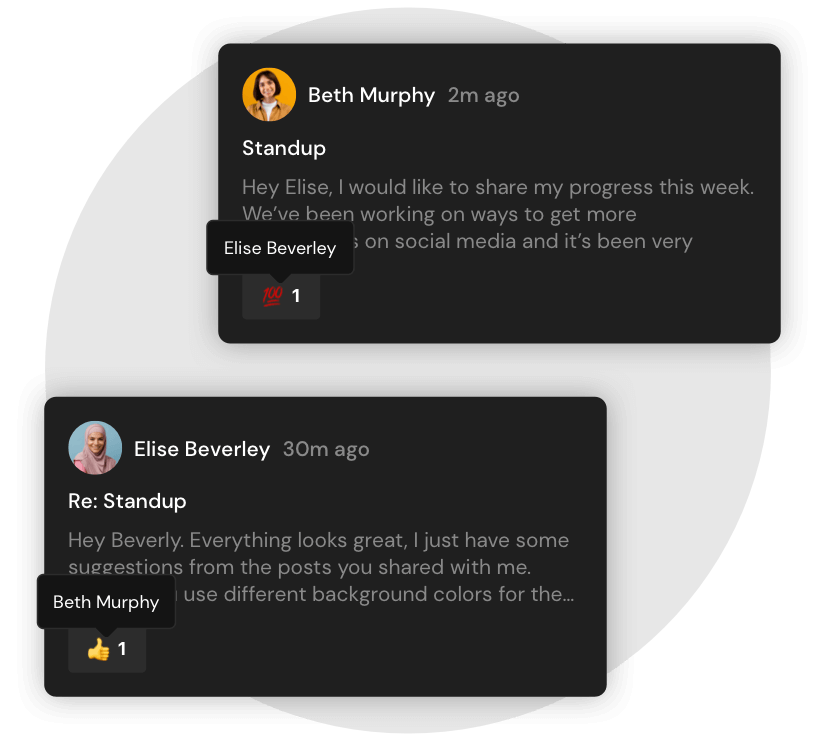
Switch to voice messages and talk with your teammates without back to back meetings.
Less time meeting and more time actually getting work done.
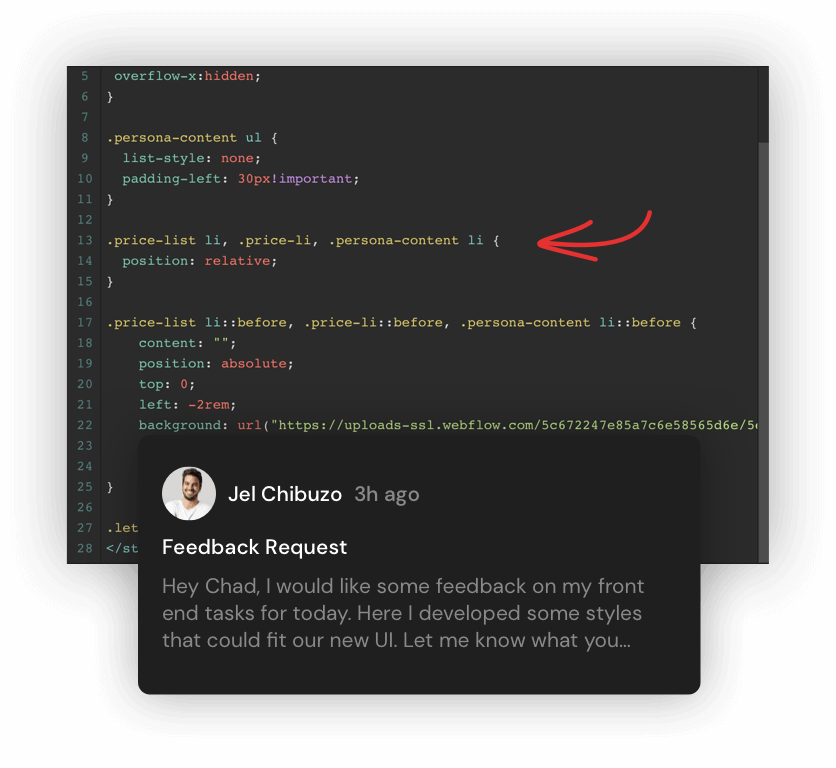
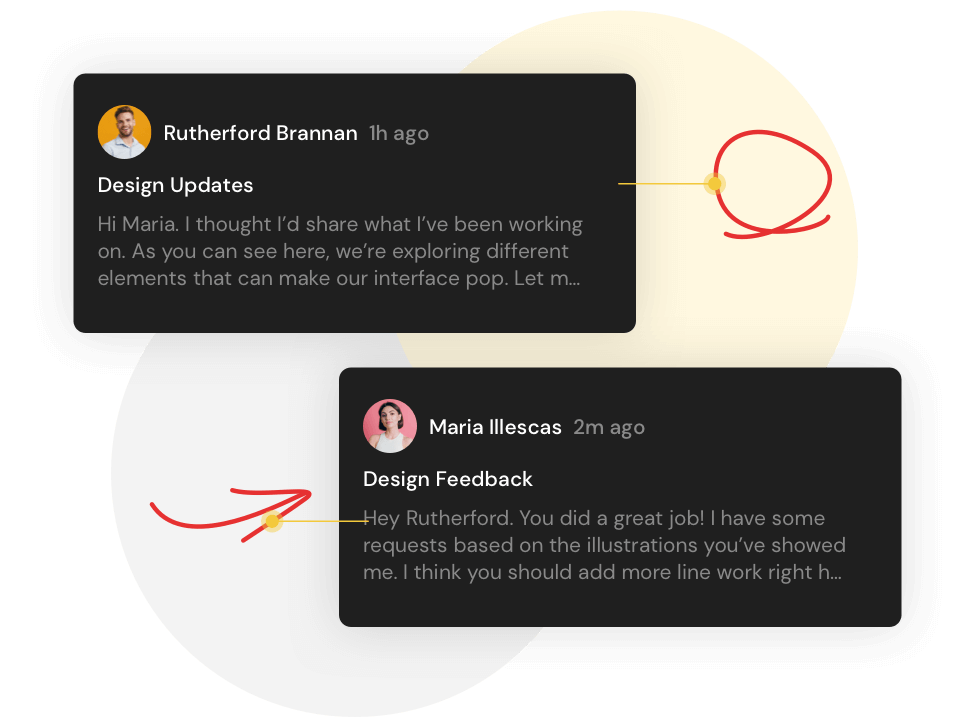

Meetings crush your creativity. Update everyone with a quick voice note or screenshare and get back to making art

@morganandrewv
Who is using @yac for their teams?
Would love to hear about what’s working, what’s not, and if it’s a worthwhile tool addition.

@mikebutcher
I think remote working needs to become a lot more asynchronous if it's to "work" long term. What are the best asynchronous remote-working tools you've come across?

@nah_serious
@yac — it’s like an intercom for remote teams. We use it and spend less time Zooming as a result.

@JustinNoelDev
I’m dabbling with @Yac right now.It seems to be a really quick and easy way to get a point across with audio, video, or shared screen.
Then, you can wait for your team members to respond asynchronously.
Goodbye long slack/email threads, meetings, and standups ⁉️

@therockncoder
This week's one sentence work rant:
Should this meeting be a memo?

@HarryStebbings
My brothers girlfriend works for a large European corporate. Today they had a meeting focused on “why they need to have less meetings.”Ironic? The conclusion. They decided they had to have a follow-up meeting to conclude. 😂

@farhajmayan
She has to try @yac !! Life changing

@ericxramos
Make it a @yac

@andrewrsorkin
Does everything need to be a Zoom call? What about just a regular phone call?