The 3 types of communication
In any work environment, there are three categories of communication:
Synchronous (“sync”) communication: Engaging live or with an expectation of an immediate response. Examples: an in-person meeting or an email tagged with “respond ASAP.”
Asynchronous (“async”) communication: Communicating with no immediate response expectation. For example, an email with “can you check this by next week?” or having everyone put notes into a collaborative document instead of having a meeting.
Mixed: Leveraging both sync and async communication to achieve a specific end. For example: sending a meeting agenda ahead of time, having everyone document questions, and meeting to address issues.
To get the most out of communication, think of it not as a thing you do but a tool to achieve an end.
The best communication style for different kinds of work
1-on-1 / manager meetings
Communication type: Mixed - Async and Sync
When you’re checking in with a manager, you need real time conversation. However, to make the most of the limited time you have in meetings, mix async and sync elements.
What to make async: Anything administrative such as KPI reporting or progress updates. Document it and send it ahead of time.
What to keep sync: Deeper questions and the human catch up side of 1:1s.
Team meetings
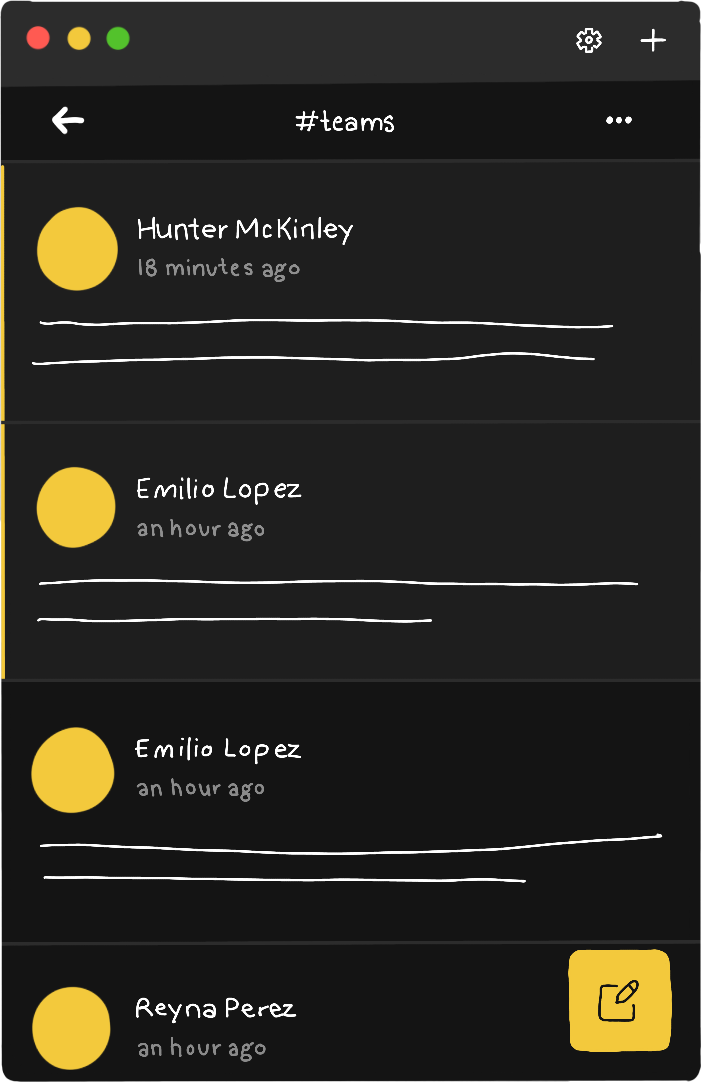
Communication type: Mixed - Async and Sync
The best forms of communication depend on the outcomes of the meeting:
- Check-in, both about work and people: Mixed. Send the agenda and have everyone document thoughts asynchronously, but have the meeting in real time.
- Reporting / standard updates: Async. Usually this can be done via a Slack thread, group email, or voice note.
- Urgent issues: Sync. If there’s a pressing problem, get talking and get it solved. Document the issue and resolution in case it happens again.
- Brainstorming: Async or Mixed. Have the team upload thoughts - written, voice, or both - asynchronously in a collaboration document. If that doesn’t solve the problem, book a brainstorming meeting.
If you anchor in async meetings and get together only when it’s truly necessary, your meetings will be far more productive.
Execution-focused work
Communication type: Async
This is when you can do your actual job. That said, your work has to connect to what everyone else is up to. Here’s how to keep your work async yet still connected:
- Before starting, document how your work connects to business outcomes or projects.
- Document your high level process steps so colleagues know what you’re up to.
- Document any major issues (and resolutions) that arise while working.
- Store all documentation so it’s easy for the team to see your process.
No matter how you work, async communication and documentation will help you capture time back to focus on delivering high quality outputs.
Town halls

Communication type: Mixed - Async and Sync
Town halls and other all-company meetings need to be synchronous for the sake of engagement, but should have async elements throughout.
Async elements:
- Send the agenda ahead of time.
- Allow people to submit questions ahead of time.
- Document meeting notes, share them with the team, and store them in a central place where employees can review what happened.
In general: async for planning and sync for explaining.
Pair work and team work
Communication type: Mixed - Async and Sync
Similar to team meetings, the way you communicate depends on the goal of working together:
- Quality assurance → Work async and review together.
- Relationship building → Work async on admin and sync up for the engaging parts of the work.
- Creativity → Do as much admin as possible beforehand so any sync time can be spent brainstorming.
Instead of defaulting to “we work in pairs / teams,” scope out the whole project and identify which parts need to be done together. This will allow more elements to be done asynchronously, saving everyone time and freeing up schedules.
Catch ups, celebrations, and socializing

Communication type: Sync
When it comes to human connection, spend time together! This is the one area that async is not only less effective, but way less fun. Many businesses think you have to spend all your time together, which is exhausting and unproductive. However, it would be equally wrong to assume that you get more done by spending no time together and only working asynchronously.
The only way async comes into this should be pre-planning. For example: sending gift cards to local restaurants out to remote team members so everyone can get together for team dinners.
The right tool for the right problem
The business world is filled with frameworks, ways of work, and a whole lot of buzzwords. While they have little value on their own, applied to the right challenge they can be incredibly impactful. The same thing goes for communication styles. Simply saying an organization is “async” versus “sync” doesn’t mean anything - the real value lies in understanding the benefits and drawbacks of each, choosing the best option on an issue by issue basis.



